お仕事でGitLab CIを使う機会があったので、CI/CDの知識を整理しつつCIをRailsアプリケーションで動かすまでをメモとして残します。
CI / CDとは?
コードがプッシュされるたびに(変更されるたびに)テストなどが自動で走り、自動でデプロイ出来る状態に出来る状態にするツールのことです。
GitLab CIとは
GitLabに備え付けられているCI機能です。.gitlab-ci.ymlとファイルに定義したスクリプトがGitLab Runnerによって実行されます。
試してみる
今回はRSpecとRubocopをGitLab CIで走らせることを目標に実装します。
Railsアプリケーションの準備
Rails 6.0.2.2
ruby 2.6.0
postgresql 12.1
$ rails new sample_pj -d=postgresql $ rails db:create
必要なGemをインストールする
rspec-rails、factory_bot_rails、rubocopをGemfileに追加してbuildしなおしてインストールします。
$ bundle install
適当に機能を作る
$ rails g scaffold Post title:string content:text $ rails db:migrate
specの設定
$ rails generate rspec:install $ rm -r ./test
--require spec_helper --format documentation
RSpec.configure do |config| config.include FactoryBot::Syntax::Methods end
FactoryBot.define do factory :post do title { "test" } content { "test" } end end
適当にspecを書く
$ rails g rspec:model Post
require 'rails_helper' RSpec.describe Post, type: :model do describe "post data" do it("is valid"){ expect(build(:post)).to be_valid } end describe "crud" do describe "create a user" do let(:post) { build(:post) } it { expect{post.save}.to change { Post.count }.by(1)} end describe "delete a user" do let!(:post) { create(:post) } it { expect{post.destroy}.to change { Post.count }.by(-1) } end describe "update a user" do let(:post) { Post.new(title: "test", content: "test") } it "is updated" do post.update(title: "updated") expect(post.title).to eq "updated" end end end end
rubocopの設定
$ bundle exec rubocop --auto-gen-config
今回はrubocopがCIで動くのが確認できればいいので、.rubocop.ymlの中身を.rubocop-todo.ymlのファイルの中身に置き換えます。
$ bundle exec rubocop
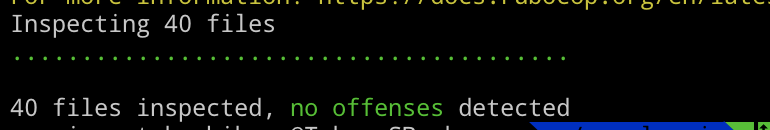
上の画像のようにrubocopがパスすればrubocopの準備は終了です。
.gitlab-ci.ymlを準備する
設定項目は以下の記事を参考にしてください。
image: ruby:2.6.0 services: - postgres:12.1 stages: - test cache: paths: - vendor/bundle rubocop: stage: test script: - bundle install - bundle exec rubocop rspec: stage: test before_script: - bundle install script: - curl -sS -L https://dl.google.com/linux/linux_signing_key.pub | apt-key add - - echo "deb [arch=amd64] http://dl.google.com/linux/chrome/deb/ stable main" > /etc/apt/sources.list.d/google.list - apt-get update -q -y - apt-get install -y google-chrome-stable - curl -sL https://deb.nodesource.com/setup_12.x | bash - - apt-get install -y nodejs - npm install -g yarn - yarn install - bundle exec rails db:setup RAILS_ENV=test - bundle exec rspec
database.ymlを編集する
default: &default adapter: postgresql encoding: unicode # For details on connection pooling, see Rails configuration guide # https://guides.rubyonrails.org/configuring.html#database-pooling pool: <%= ENV.fetch("RAILS_MAX_THREADS") { 5 } %> username: postgres password: postgres ・ ・ ・
usernameとpasswordを追加します。
結果
GitLabにリポジトリを作って、GitLabにpushするとGitLab CIが走ります。
以下のようになれば成功です。
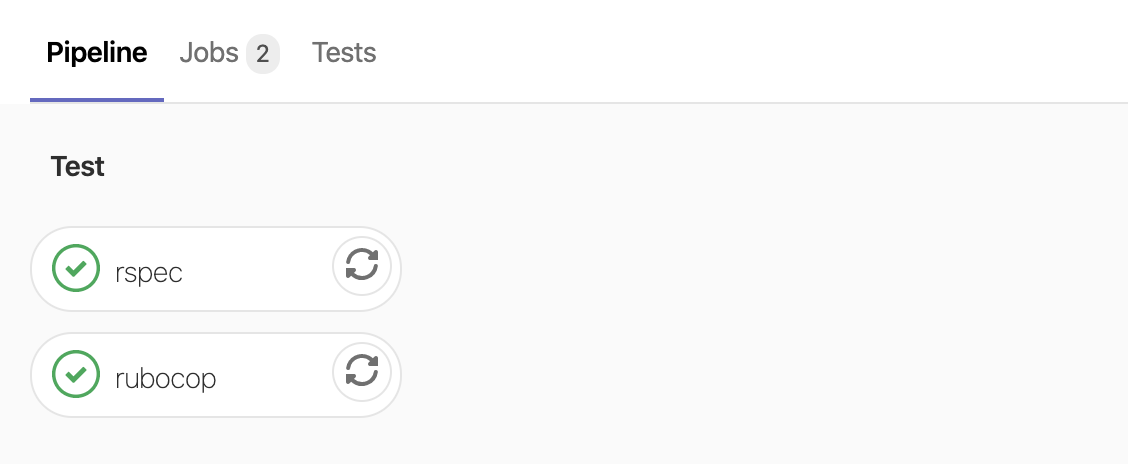
まだ読んでないですが、良さげな本を見つけました。
リンク
投げ銭していただける方は以下のボタンからよろしくお願いいたします。